
IT Leaders and their teams are at the crux of seemingly impossible demands. From the increasing speed of business, climbing customer expectations, and fierce competition for resources, businesses are scrambling to create new applications and streamline workflows faster than ever.
Not to mention IT teams needing to create sustainable practices around remote workers, as our future looks like an ever-flexing model of hybrid work.
If your team has been struggling to keep up, you aren’t alone. The demand for new applications far outstrips what professional software developers can supply.
- 65% of businesses report an application development backlog: IT cannot deliver apps fast enough. Businesses don’t have the solutions they need to provide differentiated streamlined customer experiences.
- 37% of organizations are still using paper to manage critical business processes. Business still undertake time consuming paper processes that are unsustainable and prone to errors – resulting in manual data entry and disparate data systems.
- 67% of CIOs and tech leaders say IT skills shortages are preventing them from keeping up with the pace of change. The Harder for it is for IT to respond to business requests the slower the business is to innovation and change.
Good news? There are low-code development tools that can reduce the backlog and utilize citizen developers to build their own solutions.
Microsoft Power Platform
One of the biggest players in the low-code space is the Microsoft Power Platform. Power Platform is comprised of four different, yet closely related tools:
- Power Automate
- Power Apps
- Power BI – Powerful reporting platform that puts data into the hands of everyone with customized, easy to digest reports.
- Virtual Agent – No-code chat bot for better and faster client engagement.
Let’s take a closer look at Power Apps and Power Automate.
What Are Microsoft Power Apps and Power Automate?
Power Apps and Power Automate use a built-in data management system called Microsoft Dataverse that lets people define business rules and validations on that data.
Together, Power Apps and Power Automate are structured similar to traditional applications with three main parts.
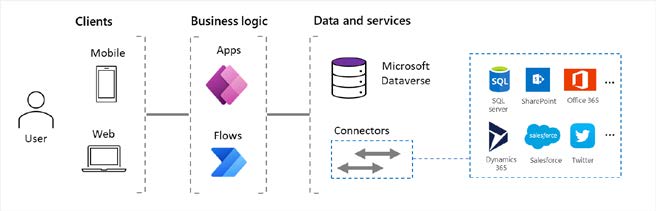
- Clients: Power Apps and automation workflows support both web and browser clients as well as mobile clients running iOS and Android. Power Apps provide a standard mobile client for low-code apps allowing the creator to customize this client’s user interface with a simple graphical tool.
- Business Logic: unlike the traditional apps IT teams are used to creating, low-code apps can be built without writing code. No C# or Java required. In Power Apps, logic is created by writing Excel style formulas and Power Automate allows you to graphically layout your process. It is possible, however, to write in code when necessary.
- Dataverse: most traditional applications require some sort of data management system, but low-code apps built with Power Apps and Automate use a built-in management system called Microsoft Dataverse. The Dataverse not only stores data, but allows you to define rules and validations on that data. In addition to the Dataverse, you can rely on a large number of connectors to easily access other data sources like SQL Server, Oracle, SharePoint, Dynamics 365 Salesforce, Dropbox and hundreds more.
To leverage these two low-code tools successfully, there are two main things that must happen:
- Citizen developers (i.e. people outside IT) need to create, use, and manage low-code applications that improve how the business works.
- IT teams need to monitor, control, and support these applications and the infrastructure they run on.
Simple right? Every business is going to address these needs differently, but there are four main questions IT leaders always have:
- How can IT monitor and control low-code applications?
- How can IT control access to data?
- How can IT provide change management?
- How should IT provide support?
IT Leaders Guide to Low-Code Development
Learn how your business can use low-code tools to keep up with the high demand for new applications and leverage citizen developers to enable bottom-up innovation.
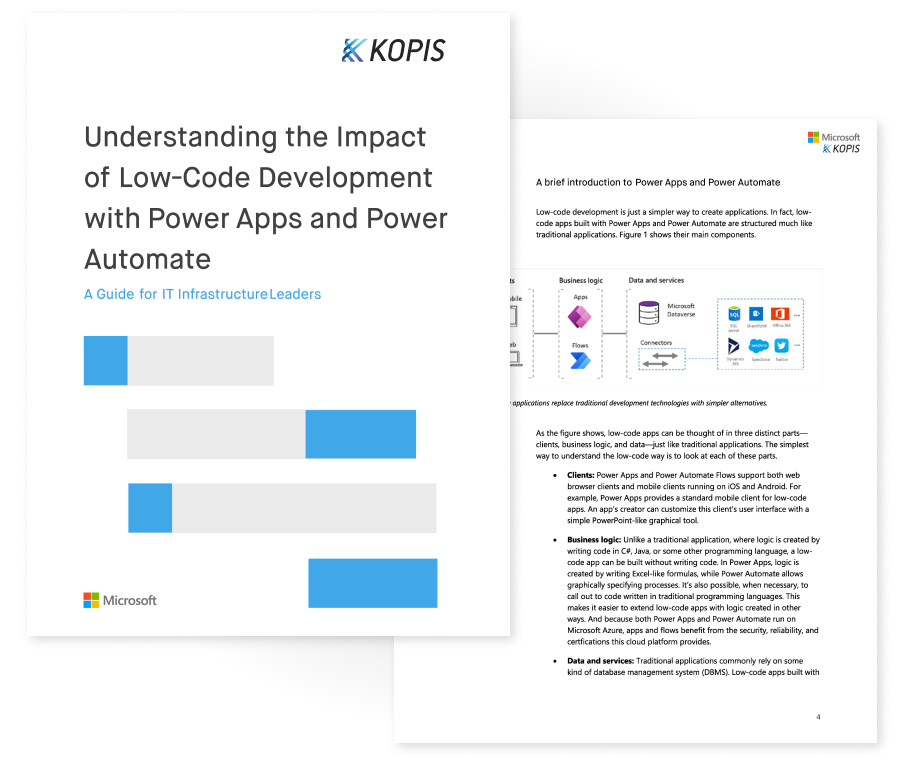
Download Now
How Can IT Monitor and Control Low-Code Applications
Citizen developers create Power Apps and Power Automate solutions on their own, but IT has total control over these apps and flows.
IT teams can monitor them, control what types of data citizen developers have access to, and even shut down workflows and apps if they choose.
This type of control relies on environments. Each environment can run one or more applications or workflows, and each environment is logically isolated from all others.
This makes maintaining control easy. IT can monitor what is happening in every single environment, including the default environment using Power Platform admin center. You can take control and even shut down an app if you deem necessary.
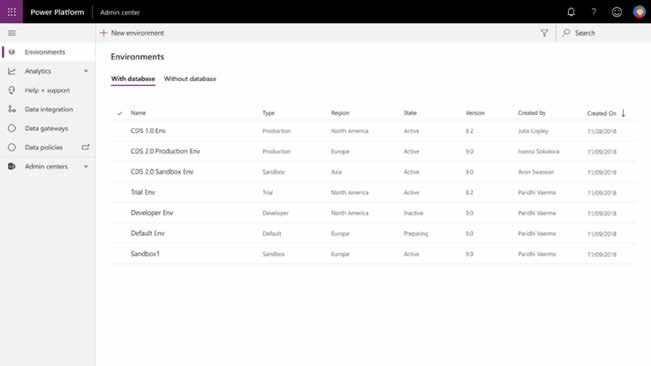
The Admin center gives you details about each environment and gives you control over the apps and workflows within it. IT teams can quickly and easily see how many people are using each app or workflow, how often it’s used, even where the usage is happening.
The admin center allows you to drill in to see where failures in workflows are occurring and find specific errors.
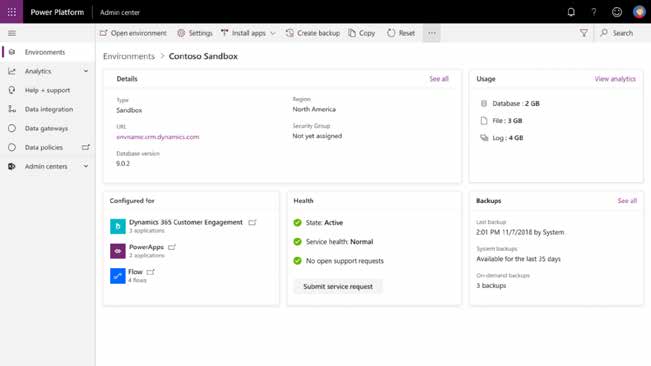
You might be thinking that this is all great, but you need more control. Good news – you can create as many custom management tools as you’d like through open APIs within the platforms.
How Can IT Control the Data
Using Power Apps or Power Automate doesn’t change a person’s data access permissions in anyway. For example, if the app uses a SharePoint connector to work with SharePoint Online data, the user of the app will be allowed access only to the SharePoint lists and other data they already have the right to access.
IT teams can also control which connectors can be used together in the same app or workflow by creating data loss prevention policies.
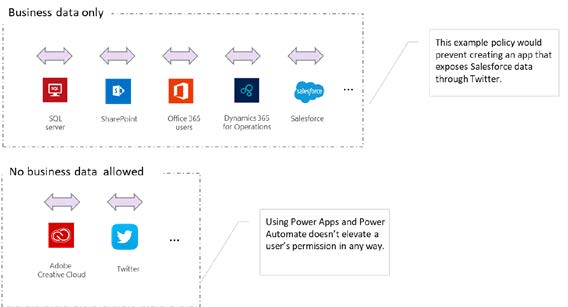
Data loss prevention policies can be set for either all environments or just one specific environment.
Example: a tenant-level setting might have a very restrictive DLP policy that applies to all environments except one: an enterprise-wide production in which applications must be approved by IT before they run. This would let citizen developers build and run apps as they as fit in their own environments, with no IT involvement, as long as these developers used connectors in a safe way.
How can IT do Change Management
Change management starts with ensuring that only authorized people are making authorized changes. Since Power Apps and Power Platform run on Azure, citizen developers and users of the apps or workflows are authenticated using Azure Active Directory.
IT teams have the flexibility to assign a variety of different roles to help ensure the right level of access. There are roles that allow for new app or workflow creation or administrative control over environments.
Just like in traditional software development, Power Apps and Automate call for different environments for development, testing and production.
How Should IT Provide Support
The level of support you provide depends on your organization, needs of the business, capacity of your team, and, of course, how you want to use low-code tools.
There are four common scenarios we see:
- Unsupported citizen development
- Low-Code champions in business units provide informal support
- Specialists in IT provide basic support
- Center of Excellence provides broad support
Some businesses invest in a Center of Excellence approach right away. This often takes support and buy-in from upper management. Others, however, start with unsupported citizen development and build out resources as they grow.
One last consideration businesses face when looking to implement low-code development is how to avoid duplication. This can be a big challenge in larger organizations, where people in different business units want similar apps. The level of support you decide is right for you will help guide you on how to handle data duplication.


