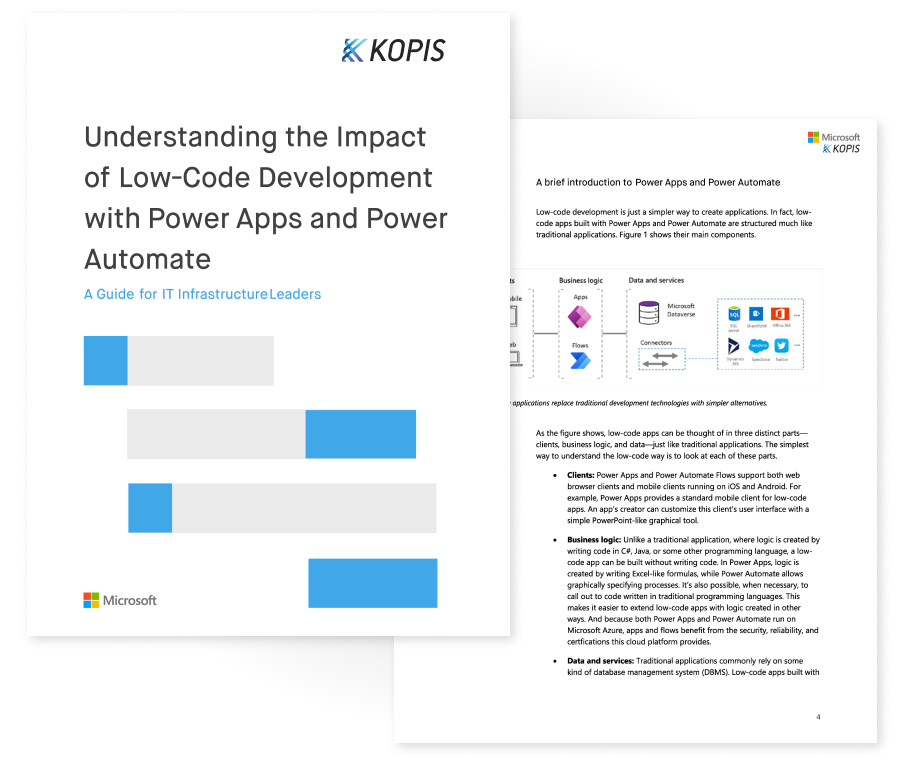Learn how your business can use low-code tools to keep up with the high demand for new applications and leverage citizen developers to enable bottom-up innovation.
An IT Leader's Guide to Low-Code Development Tools
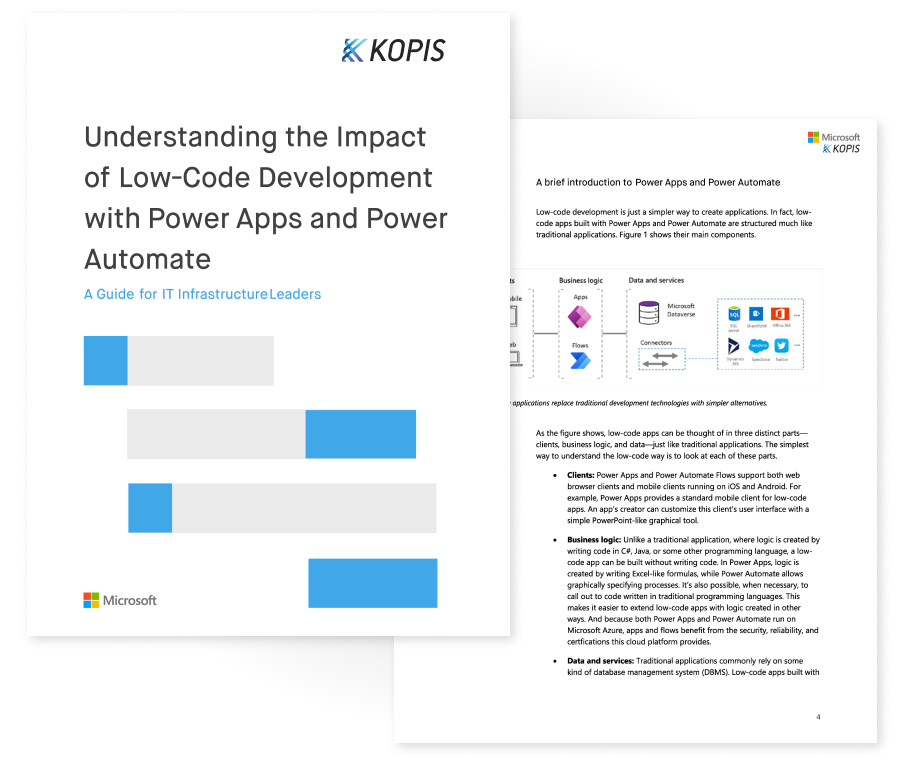
Understanding Low-Code Development
Can your IT group create new applications fast enough to meed demand? For most organizations today, the answer is no. In an era of digital transformation, a world where technology does more and more, the demand for new applications outstrips what professional developers can supply.
An effective way to address this challenge is to let people working in business unites who aren’t professional developers build applications on their own. These citizen developers can rely on easy-to-use tools for creating powerful applications.
This low-code approach can help organizations create the software it needs in less time for less money.
Yet, IT leaders know the risk of shadow IT. Letting business non-developers create their won applications that IT has no access or control over can be dangerous.
But there is a way to get the best of both worlds – a way for IT to have control via guardrails but allowing freedom and access for non-developers to build their own applications.
How is this possible?
Through the Microsoft Power Platform, specifically Power Apps and Power Automate, two related technologies that support low-code development. Both are cloud-based applications running on Azure.
Paper Processes
of organizations are still using paper to manage critical business processes
Development Backlog
of organizations report an app development backlog
Digital Transformation
of organizations say accelerating innovation and transformation is the reason they embraced low-code applications
The Most Common Benefits to Low-Code Tools
One of biggest advantages of low-code tools is that it eliminates IT application backlog. You can keep your scarce resources focused on projects that genuinely require professional developers while letting citizen developers create whatever applications they need.
There is certainly room for collaboration between your professional developers and citizen developers.
Here are a few of the most common low-code scenarios:
- Departmental Applications: common examples include apps that help with data capture, provide custom user interfaces over existing data, and automating internal processes.
- Extending Office 365 Capabilities: one example of this is replacing older SharePoint workflows with modern, cloud-based options provided by Power Automate.
- Extending Legacy Apps: suppose you’d like to add capability to an existing Oracle-based custom application. Rather than modifying the legacy system, you can instead use Power Apps and Power Automate to build new functionality around what already exists.
These low-code tools also allow for another huge advantage: not having to jump through traditional funding and budget requests. Innovation can start at the bottom by allowing other team members to build their own apps. Creative people in any department can experiment with building new applications, within the constraints defined by you, the IT leader.
There are a many organizations across the global using low-code tools to further their business. Here are just a few examples:
- SNCF: the French national railway uses low-code tools to create automated solutions for guiding train repair, reporting incidents, booking vehicles and more.
- American Red Cross: created an app to automate the process of ordering supplies for training classes. They also use Power Apps and Automate for tracking assets and managing volunteers during disasters.
- Standard Bank: created apps for a variety of tasks such as, helping ATM inspectors record faults, onboarding new customers and more.
Read the Full Guide
The rest of this guide explains the fundamentals of what you need to know about low-code development.
Sections include:
- A brief introduction to Power Apps and Power Automate
- How to succeed with low-code development
- Four common questions IT leaders have
- What’s next